You have no items in your shopping cart.
C-more PLC Compatibility
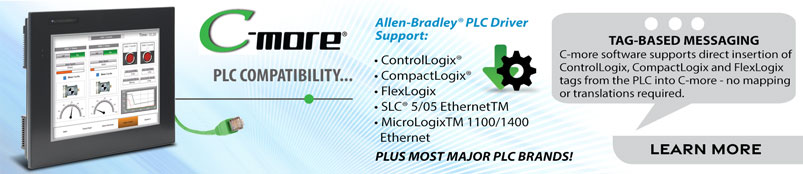
The C-more EA9 series HMIs deliver top-notch functionality, usability and value to our popular C-more touch panel family. With logic, math, alarming, remote accessibility and a myriad of supported protocols, C-more EA9 series HMIs are capable, practical graphical displays. A headless EA9 C-more interface is also available to drive other display options.
A great feature of the C-more HMI panels is their connectivity to many different types of devices. In addition to all AutomationDirect PLCs, you can connect to many Allen-Bradley, GE, Mitsubishi, Omron, or Modicon PLCs. See list below or download the C-more Communications Overview for a more comprehensive look at this C-more feature.
C-More can also connect to multiple devices and different brands of PLCs simultaneously! C-more can act as an interpreter or "protocol bridge", passing PLC tag values back and forth between separate PLC protocols.
AB Ethernet drivers allow the simple connectivity of multiple panels and/or multiple Allen-Bradley PLCs. We have also added ControlLogix Ethernet/IP Tag Messaging support. This feature helps increase productivity by reducing the time often required to map your PLC tag database into the HMI. You can import the RSLogix 5000 L5K file directly or with just a few clicks of the mouse you can directly enter your ControlLogix / CompactLogix tags from the PLC into C-more. No mapping or translation required!
Learn more about how to connect PLCs to C-more panel in this  C-more Communications Overview
C-more Communications Overview
- AutomationDirect PLCs
- - Do-more PLCs
- - K-Sequence (DirectLOGIC PLCs)
- - DirectNET (DirectLOGIC PLCs)
- - Modbus (Productivity Series PLCs, DirectLOGIC PLCs, CLICK PLCs)
- - Ethernet (Ethernet-enabled AutomationDirect PLCs)
- - Think & Do (Modbus RTU and Modbus TCP/IP)
- - GS Drives
- - SOLO Temperature Controllers
- Modbus
- - Modbus RTU
- - Modbus TCP/IP
- Allen-Bradley:
- - A-B DF1
- - A-B DH485
- - A-B EtherNet/IP Client
- - A-B Ethernet/IP Server Generic IO Messaging
- GE
- - 90/30, 90/70, Micro 90, VersaMax Micro (SNPX)
- 90/30,Rx3i (SRTP Ethernet)
- - 90/30, 90/70, Micro 90, VersaMax Micro (SNPX)
- Omron
- - Omron Host Link Adapter
- - Omron FINS (Serial and Ethernet)
- Mitsubishi
- - FX Series CPU
- - FX-1N(C), 2N(C), 3U(C) CPU
- - Q Series (QO2,Q02H, Q06H, Q12H, Q25H CPU)
- - Q/QnA (Serial and Ethernet)
- Siemens
- - S7-200 (Serial: PPI)
- - S7-200 (Ethernet: ISO over TCP/IP)
- - S7-300 (Ethernet: ISO over TCP/IP)
- - S7-400 (Ethernet: ISO over TCP/IP)
- - S7-1200 (Ethernet: ISO over TCP/IP)
- - S7-1500 (Ethernet: ISO over TCP/IP)
 C-more Communication Protocols & Cables Overview
C-more Communication Protocols & Cables Overview
Networking
C-more panels with Ethernet can communicate via various types of networking protocols using the Ethernet network interface. The Ethernet port can be used for downloading a project to the panel, for communication with multiple PLCs (and multiple brands of PLCs), and for advanced features such as e-mail and FTP access and allowing the panel to act as a Web server. (Note: No Ethernet support with the EA9-T6CL-R model)
Ethernet capability enables your C-more panel to connect to your AutomationDirect PLC Ethernet network. For the high-speed Ethernet LAN 10/100BaseT network connection, the following PLCs can be used:
| PLC | Ethernet Module Needed |
|---|---|
| Do-more H2 | Ethernet port embedded on H2-DM1E CPU or the H2-ECOM100 (with H2-DM1E CPU or H2-DM1 CPU) |
| Do-more T1H | Ethernet port embedded on T1H-DM1E CPU |
| Do-more BRX | Ethernet port embedded on select MPUs |
| Productivity1000 | Ethernet port embedded on all CPUs |
| Productivity2000 | Ethernet port embedded on all CPUs |
| Productivity3000 | Ethernet port embedded on all CPUs |
| PLC | Ethernet Module Needed |
|---|---|
| DL05 | H0-ECOM100 |
| DL06 | H0-ECOM100 |
| DL205 | H2-ECOM100 |
| DL405 | H4-ECOM100 |
The other Ethernet drivers included with all Ethernet capable C-more panels are:
Remote HMI
The Remote HMI feature allows remote users to connect, monitor, and control any C-more panel that supports Ethernet. With the proper network configuration, remote users can connect with two simple methods:
- PC Web Browser
Using a Web browser on any PC to operate and monitor the local HMI system from any location with network access. - Use your Mobile Device
The C-more Remote HMI App allows remote access and control for mobile users who have a wi-fi or cellular connection. This App is available for Apple iOS and Android Devices and can be downloaded from the
iTunes App StoreSM, Google Play and AMAZON. More Info - No Additional Hardware required
The C-more Remote Access feature resides in the panel and requires no option modules. Simply configure the network settings in the panel project and connect the panel to a network. - Multilevel Logon Security
Three Remote Access user accounts can be configured and stored in the panel project. Each account allows up to five remote users to be connected simultaneously. - Multilevel Access Control
Each account can be configured in one of the following levels of access:
- View Only
- View and allow Screen Change only
- Full Control - Programmable Notification Tags
Activation and Notification Tags provide an option for each account to have associated user configured TAGS that allow the Panel project or PLC project to indicate that a remote user is connected or to enable or disable the remote access feature.HEAD These tags can be used to activate alarms, events or notifications to alert local operators that a remote user is connected. The Disable/Enable TAGS can be assigned to a switch to allow local operators the ability to enable or disable the remote access feature for security or safety reasons.
Want to know more? Call us today and speak to one of our technicians!
(AUS) 1800 633 040 or (INT) +61 7 55353217


